三菱 FX 三菱-FX-4AD-TC 用户指南
资料介绍:
The compensating cables that can be used for connecting
with the thermocouple are the following.
Type K: KX-G, KX-GS, KX-H, KX-HS, WX-G, WX-H, VX-G
Type J : JX-G, JX-H
For every 10 Ω of line resistance, the compensating cable
will indicate a temperature 0.12°C higher than actual.
Check the line resistance before using.
Long compensating cables are more prone to noise
interference, therefore a short (less than 100m)
compensating cable is recommended.
Unused channels should have a wire link connected
between their + and - terminals to prevent an error being
detected on that channel.
*2 : If there is excessive electrical noise, connect the SLD
terminal to the ground terminal on the unit.
*3 : Connect the ground terminals of the FX-4AD-TC unit and
the base unit. Use class 3 grounding on the base unit.
*4 : The 24V DC built-in supply of the programmable controller
may be used as the power supply .
*1
Shielded
cable
*1
Shielded cable
Extension cable
and connector
10 (0.39)
95 (3.74)
63 (2.48)
73 (2.87)
140(5.51)
125(4.92)
24V LED A-D LED Mounting holes
5.5mm (0.27)
dia.
DIN rail
mounting slot
35mm (1.38)
Weight : Approx. 0.5kg (1.1 lbs) Dimensions: mm (inches)
Accessories : Self adhesive labels for special function block
number identification.
PC
Terminal screws M3.5 (0.14)
24VDC+
24VDC-
∼
1.1 External dimensions
终端模块 FX-16EYT-H-TB
输入输出电缆 FX-A32E-500CAB
通用的输入输出电缆 FX-16E-500CAB-S
终端模块 FX-16EYR-TB
存储卡 FX-EEPROM-8
连接电缆 FX-232CAB-2
终端模块 FX-16EX-A1-TB
终端模块用的输入输出电缆 FX-16E-150CAB-R
终端模块 FX-16EYS-TB
RS-422电缆 FX-422CAB0
存储卡 FX-EEPROM-4
终端模块 FX-16E-TB
存储卡 FX-RAM-8
终端模块用的输入输出电缆 FX-16E-500CAB-R
终端模块用的输入输出电缆 FX-16E-150CAB
RS-232C/RS-422转换器 FX-232AWC-H
输入输出电缆 FX-A32E-150CAB
输入输出电缆 FX-A32E-300CAB
连接电缆 FX-232CAB-1
终端模块 FX-16EYT-TB
存储卡 FX-EEPROM-16
终端模块用的输入输出电缆 FX-16E-300CAB-R
终端模块用的输入输出电缆 FX-16E-300CAB
RS-422/USB转换器 FX-USB-AW
终端模块 FX-32E-TB
终端模块用的输入输出电缆 FX-16E-500CAB
存储卡 FX-EPROM-8
相关下载

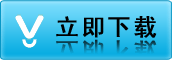
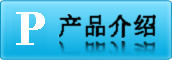
 上一条:
上一条: 下一条:
下一条: